How to operate a drone? It’s a question many ask, intrigued by the possibilities of aerial photography and exploration. Mastering drone operation, however, requires understanding its components, adhering to safety regulations, and practicing controlled flight. This guide will walk you through the essential steps, from pre-flight checks to advanced maneuvers, ensuring a safe and enjoyable experience for both novice and intermediate pilots.
We’ll cover everything from basic controls to troubleshooting common issues, providing a comprehensive resource for your drone journey.
From the initial setup and pre-flight checks to mastering advanced flight techniques and capturing stunning aerial footage, we’ll demystify the process, providing clear instructions and helpful tips along the way. Understanding drone regulations and safety procedures is paramount, and this guide emphasizes responsible drone operation for a safe and enjoyable experience.
Drone Components and Terminology

Understanding the basic components of a drone is crucial for safe and effective operation. This section will cover the key parts of a typical drone and define common terms used in drone piloting.
Drone Components and Their Functions
A drone consists of several interconnected parts working together. Let’s explore the key components:
- Propellers: These rotating blades generate thrust, allowing the drone to take off, move, and hover. Different propeller designs offer varying levels of thrust and efficiency.
- Motors: Electric motors power the propellers. Their speed and direction are controlled by the flight controller to manage the drone’s movement.
- Flight Controller: The “brain” of the drone, this small computer processes data from various sensors (gyroscopes, accelerometers, GPS) and controls the motors to maintain stability and execute commands from the remote controller.
- Battery: Provides the power for all drone components. Battery life significantly impacts flight time. Different battery types offer different capacities and discharge rates.
- GPS Module: Allows the drone to pinpoint its location, aiding in navigation and features like Return-to-Home (RTH).
- Camera: Many drones include a camera for capturing photos and videos. Camera quality and features vary widely across drone models.
- Gimbal: (Often included with cameras) A stabilizing mechanism that keeps the camera steady, even during flight maneuvers, resulting in smoother footage.
- Remote Controller: The device used to pilot the drone, controlling its movements and camera functions.
Glossary of Common Drone Terminology
Familiarizing yourself with these terms will greatly enhance your understanding of drone operation.
- Altitude Hold: A feature that maintains a consistent altitude.
- Gimbal Lock: A situation where the gimbal’s movement is restricted, resulting in limited camera angles.
- Return-to-Home (RTH): A safety feature that allows the drone to automatically return to its takeoff point.
- Throttle: Controls the drone’s vertical movement (up and down).
- Yaw: Rotation of the drone around its vertical axis (left and right).
- Pitch: Movement of the drone forward and backward.
- Roll: Movement of the drone left and right (sideways).
- LiPo Battery: Lithium Polymer battery, a common type of rechargeable battery used in drones.
Comparison of Drone Battery Types, How to operate a drone
Different drone batteries offer varying flight times and performance characteristics.
| Battery Type | Capacity (mAh) | Voltage (V) | Flight Time (approx.) |
|---|---|---|---|
| LiPo 3S 1500mAh | 1500 | 11.1 | 15-20 minutes |
| LiPo 4S 2200mAh | 2200 | 14.8 | 25-30 minutes |
| LiPo 6S 3000mAh | 3000 | 22.2 | 35-40 minutes |
Pre-Flight Checks and Procedures
A thorough pre-flight checklist is essential for ensuring safe and successful drone operation. Neglecting these checks can lead to accidents or malfunctions.
Pre-Flight Checklist
Before each flight, carefully review and complete the following steps:
- Inspect the drone for any physical damage to propellers, motors, or body.
- Check the battery level and ensure it is fully charged.
- Verify the GPS signal is strong and stable.
- Calibrate the compass and IMU (Inertial Measurement Unit) if necessary.
- Check the weather conditions. Avoid flying in strong winds, rain, or snow.
- Review local regulations and airspace restrictions.
- Inform others of your flight plan.
- Power on the drone and controller, ensuring proper communication.
Pre-Flight Flowchart
The following flowchart visually summarizes the pre-flight procedure:
(Note: A visual flowchart would be included here in a real article. This text-based format cannot adequately represent a flowchart.)
The flowchart would show a sequence of steps, starting with a check for damage, then battery check, GPS check, weather check, regulatory check, and finally, powering on the drone and controller.
Importance of Weather Checks
Wind speed and direction are crucial factors to consider before flight. Strong winds can make controlling the drone difficult and increase the risk of crashes. Rain and snow can damage the drone’s electronics. Checking a reliable weather source before takeoff is non-negotiable for safe operation.
Taking Off and Landing
Proper takeoff and landing procedures are paramount for safe drone operation. These procedures minimize the risk of accidents and damage.
Safe Takeoff and Landing Procedures
Follow these steps for a smooth and safe takeoff and landing:
- Find a level, open area away from obstacles.
- Ensure the propellers are clear.
- Slowly increase the throttle to lift the drone vertically.
- Once airborne, gently maneuver the drone to your desired location.
- For landing, slowly lower the throttle until the drone touches down gently.
- Power off the drone and controller.
Handling Challenging Conditions
Windy conditions require extra caution. Fly into the wind during takeoff and landing to maintain better control. Reduce your speed and be prepared for stronger gusts. In extremely windy conditions, it’s best to postpone your flight.
Takeoff and Landing Techniques
Different drone models may have slightly varying takeoff and landing procedures. Consult your drone’s manual for specific instructions. Some drones offer automated takeoff and landing features.
Controlling the Drone in Flight
This section explains how to control the drone’s movement and navigate obstacles safely.
Controlling Altitude, Direction, and Speed
Most drone controllers use joysticks to control the drone’s movement. One joystick typically controls altitude and yaw (rotation), while the other controls pitch (forward/backward) and roll (left/right). The drone’s speed is often adjustable via settings on the controller.
Navigating Obstacles
Always maintain visual contact with the drone. Plan your flight path to avoid obstacles. Use the controller’s joysticks for precise maneuvering around objects. Many drones offer obstacle avoidance features to assist with navigation.
Common Flight Errors and Corrections
Several common errors can occur during flight. Understanding these errors and their solutions can prevent accidents.
- Drift: The drone slowly moves off course. This is often due to wind or GPS signal issues. Adjust the controls to correct the drift.
- Sudden Descent: This might indicate a low battery, GPS failure, or motor malfunction. Land immediately and troubleshoot the issue.
- Loss of Control: This could be caused by interference or a malfunction. Engage the Return-to-Home (RTH) feature if available.
Advanced Flight Maneuvers
Once comfortable with basic flight control, you can explore more advanced maneuvers. These require practice and a good understanding of the drone’s capabilities.
Basic Maneuvers
These maneuvers form the foundation for more complex flights:
- Hovering: Maintaining a stable position in the air.
- Turning: Rotating the drone around its vertical axis.
- Climbing: Increasing the drone’s altitude.
- Descending: Decreasing the drone’s altitude.
Advanced Maneuvers
Advanced maneuvers, such as flips and rolls, require skill and practice. These should only be attempted in open areas free of obstacles and with a good understanding of the drone’s control.
Control Inputs for Different Maneuvers
| Maneuver | Controller Input | Description |
|---|---|---|
| Flip Forward | Specific button combination (varies by drone model) | Drone rotates forward 360 degrees |
| Roll Right | Tilt right joystick | Drone rolls to the right |
| Hover | Maintain neutral joystick position | Drone remains stationary in the air |
Drone Camera Operation and Photography: How To Operate A Drone
Many drones are equipped with cameras, enabling stunning aerial photography and videography. Understanding camera settings and composition techniques is key to capturing high-quality footage.
Adjusting Camera Settings
Camera settings such as ISO, shutter speed, and aperture affect the final image quality. Experimentation is key to finding the optimal settings for different lighting conditions.
- ISO: Controls the camera’s sensitivity to light. Higher ISO values are better for low-light conditions but can introduce noise.
- Shutter Speed: Determines how long the camera’s sensor is exposed to light. Faster shutter speeds freeze motion, while slower speeds create motion blur.
- Aperture: Controls the amount of light entering the camera lens. A wider aperture (lower f-stop number) results in a shallower depth of field, blurring the background.
Capturing High-Quality Photos and Videos
Maintain a steady hand and avoid sudden movements. Use the gimbal to stabilize the camera. Experiment with different angles and perspectives to create visually appealing shots.
Composing Compelling Aerial Shots
Consider the rule of thirds, leading lines, and symmetry to create balanced and engaging compositions. Experiment with different perspectives and lighting conditions to capture unique and memorable images.
Drone Safety and Regulations
Safe and responsible drone operation is crucial. This involves understanding and adhering to all relevant regulations and safety guidelines.
Potential Hazards
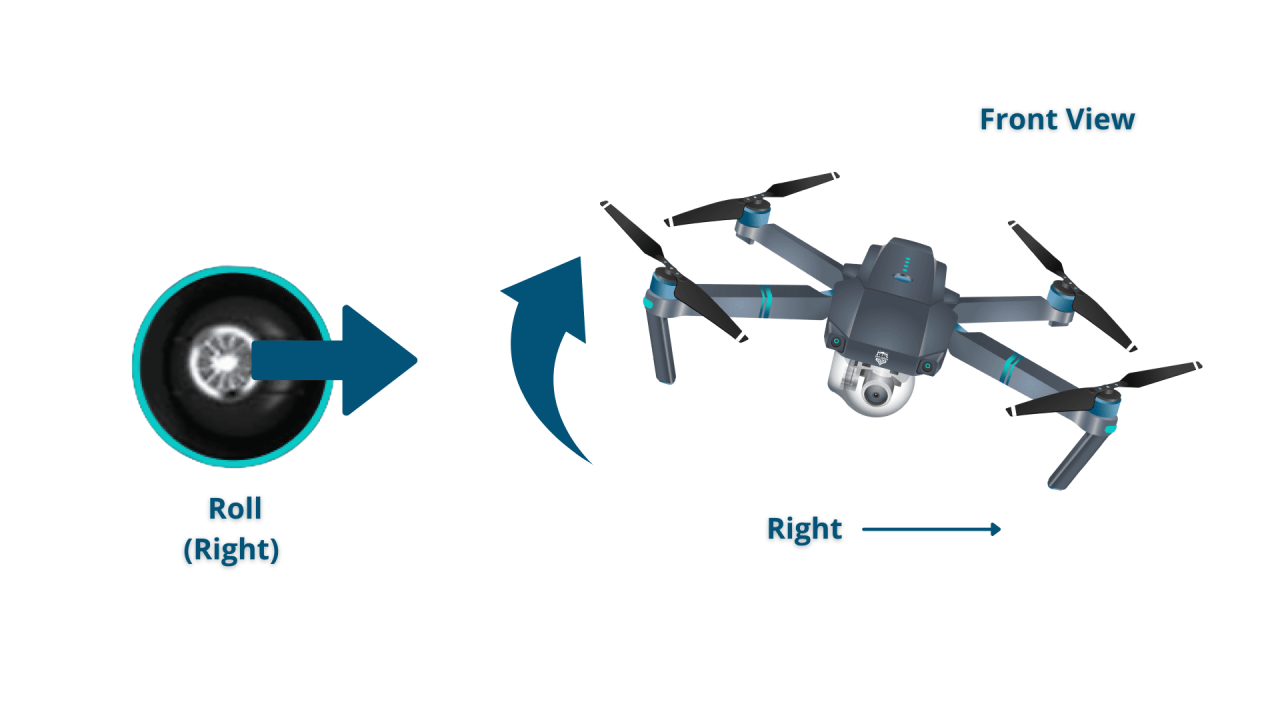
Drone operation involves several potential hazards, including:
- Collisions with objects or people: Always maintain visual contact with your drone and avoid flying near obstacles.
- Loss of control: Be prepared for unexpected events and have a plan for recovering your drone.
- Battery failure: Ensure your battery is in good condition and always have a spare battery available.
- Malfunctions: Regularly inspect your drone for any damage or wear and tear.
Adhering to Regulations
It’s essential to understand and comply with all local and national regulations regarding drone operation. These regulations often cover airspace restrictions, registration requirements, and operational limitations.
Best Practices for Responsible Operation
Always fly responsibly and consider the safety of others. Never fly near airports or other restricted airspace. Respect the privacy of others and avoid flying over private property without permission.
Troubleshooting Common Issues
This section covers common drone malfunctions and how to resolve them.
Common Drone Malfunctions and Causes

Here are some common issues and their potential causes:
- Low Battery: Insufficient battery charge.
- GPS Issues: Weak GPS signal or interference.
- Motor Failure: Damaged motor or faulty connection.
- Propeller Damage: Bent or broken propellers.
- Controller Disconnection: Interference or low battery in the controller.
Solutions for Resolving Common Problems
Troubleshooting steps vary depending on the specific issue. Always consult your drone’s manual for detailed instructions.
- Low Battery: Charge the battery fully.
- GPS Issues: Move to an area with a clear view of the sky.
- Motor Failure: Inspect the motor and connections. Replace if necessary.
- Propeller Damage: Replace damaged propellers.
- Controller Disconnection: Check batteries and move away from potential interference sources.
Drone Maintenance and Storage
Regular maintenance and proper storage are crucial for extending the lifespan of your drone.
Understanding drone operation involves several key steps, from pre-flight checks to mastering the controls. Learning the basics is crucial before taking flight, and a great resource for this is the comprehensive guide on how to operate a drone , which covers everything from safety regulations to advanced maneuvers. Ultimately, safe and effective drone operation relies on thorough preparation and consistent practice.
Cleaning and Maintaining a Drone
Regularly clean your drone to remove dirt and debris. Use a soft cloth and avoid using harsh chemicals. Inspect the propellers, motors, and other components for any damage or wear and tear.
Successfully piloting a drone involves understanding its controls and adhering to safety regulations. Learning the basics is crucial before taking flight, and a great resource for this is the comprehensive guide on how to operate a drone found on the DroneFair website. This guide will help you confidently navigate the complexities of drone operation and ensure a safe and enjoyable experience.
Storing a Drone
Store your drone in a cool, dry place away from direct sunlight and extreme temperatures. Keep the battery separate from the drone to prevent accidental discharge.
Extending Battery Lifespan
Avoid fully discharging the battery. Store LiPo batteries at around 30-50% charge. Use a proper LiPo battery charger and follow the manufacturer’s instructions.
Emergency Procedures
Knowing how to handle emergencies is essential for safe drone operation. This section covers actions to take in case of unforeseen events.
Actions to Take in Case of Emergency
In case of an emergency such as loss of control or battery failure, prioritize safety. If possible, attempt to regain control. If this is not possible, try to land the drone in a safe location away from people and obstacles. If the drone is beyond your control, use the Return-to-Home (RTH) function if available.
Recovering a Crashed Drone
Inspect the drone for damage. Repair or replace damaged parts as needed. Be cautious when handling damaged batteries, as they may pose a fire risk.
Emergency Contact Information
Keep a list of emergency contacts readily available, including local emergency services and the drone manufacturer’s support line.
- Local Emergency Services: [Insert Local Emergency Number]
- Drone Manufacturer Support: [Insert Manufacturer’s Support Contact Information]
Successfully operating a drone is a rewarding experience that blends technology, skill, and responsible practice. By following the steps Artikeld in this guide—from understanding the basics of drone components to mastering advanced maneuvers and adhering to safety regulations—you’ll be well-equipped to safely and effectively explore the world from a unique perspective. Remember that continuous practice and a commitment to safety are key to becoming a proficient and responsible drone pilot.
Happy flying!
Popular Questions
What type of drone is best for beginners?
Beginner-friendly drones are generally smaller, easier to control, and often come with features like GPS stabilization and automatic return-to-home functionality. Look for models with good reviews and user-friendly interfaces.
How long does a drone battery last?
Drone battery life varies significantly depending on the drone model, battery size, and flight conditions (wind, payload). Expect flight times ranging from 15-30 minutes for many consumer drones. Always have spare batteries.
What do I do if I lose control of my drone?
If you lose control, try to maintain visual contact and attempt to regain control using the emergency stop function (if available). If unsuccessful, activate the return-to-home function (if equipped) and contact local authorities if necessary.
How do I register my drone?
Drone registration requirements vary by country and region. Check with your local aviation authority to determine if registration is necessary and how to comply with regulations.
